Edit Facebook Login Page with Browser Hack:
An Easy way to view Private Facebook Profile Picture in Full size:
Watch Streaming TV Live on Facebook:
There is a Facebook Application that provides free streaming live TV channels on Facebook.You can watch a lot of International Channels using this Application.I am able to watch live channels without buffering on my 2G connection.This application is totally at free of cost.2012 Olympics are also broadcasted on this channel.
Application Used:http://apps.facebook.com/tvdream-app/
There is a Facebook Application that provides free streaming live TV channels on Facebook.You can watch a lot of International Channels using this Application.I am able to watch live channels without buffering on my 2G connection.This application is totally at free of cost.2012 Olympics are also broadcasted on this channel.
Application Used:http://apps.facebook.com/tvdream-app/
Send SMS from Facebook:
Create a Video With Your Pictures on Facebook:
Trick to see who is online when you are offline:
Trick to publish empty status:
How to find who deleted/Unfriended you on facebook?
Download Videos From Facebook For Free:
Place Facebook Chat on Firefox Sidebar:
- Open Mozilla Firefox browser and press Alt key.
- Select bookmarks and select "show all bookmarks"
- A box will open from that select unsorted bookmarks > organise > new bookmark.
- Again a box will open in that type "facebookchat" in first boxand type " http://www.facebook.com/presence/popout.php " in second box .
- Click on load this bookmark >add.
- Now again press alt key > view > side bar > bookmarks>.
- Then select facebook chat from the bookmarks in slide bar.
- You are done.Now you will be able to see chat bar on the left side of your Mozilla Firefox Browser.
- Open Mozilla Firefox browser and press Alt key.
- Select bookmarks and select "show all bookmarks"
- A box will open from that select unsorted bookmarks > organise > new bookmark.
- Again a box will open in that type "facebookchat" in first boxand type " http://www.facebook.com/presence/popout.php " in second box .
- Click on load this bookmark >add.
- Now again press alt key > view > side bar > bookmarks>.
- Then select facebook chat from the bookmarks in slide bar.
- You are done.Now you will be able to see chat bar on the left side of your Mozilla Firefox Browser.
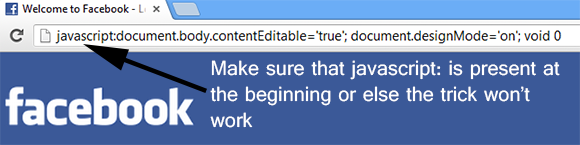

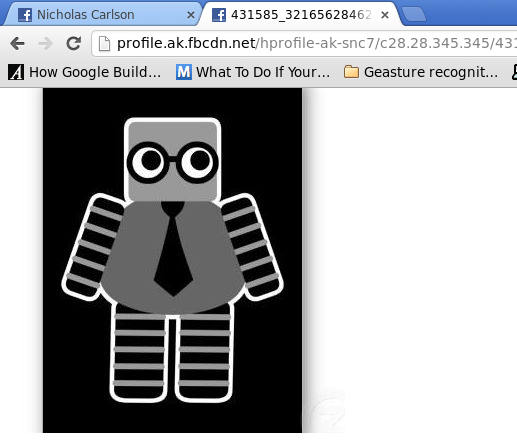
0 comments:
Post a Comment